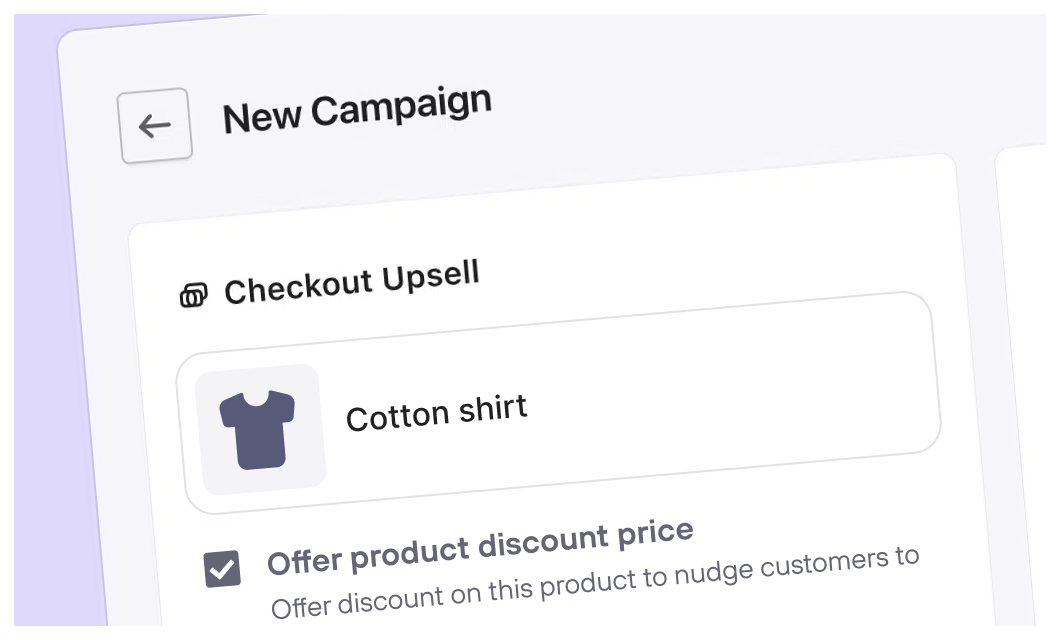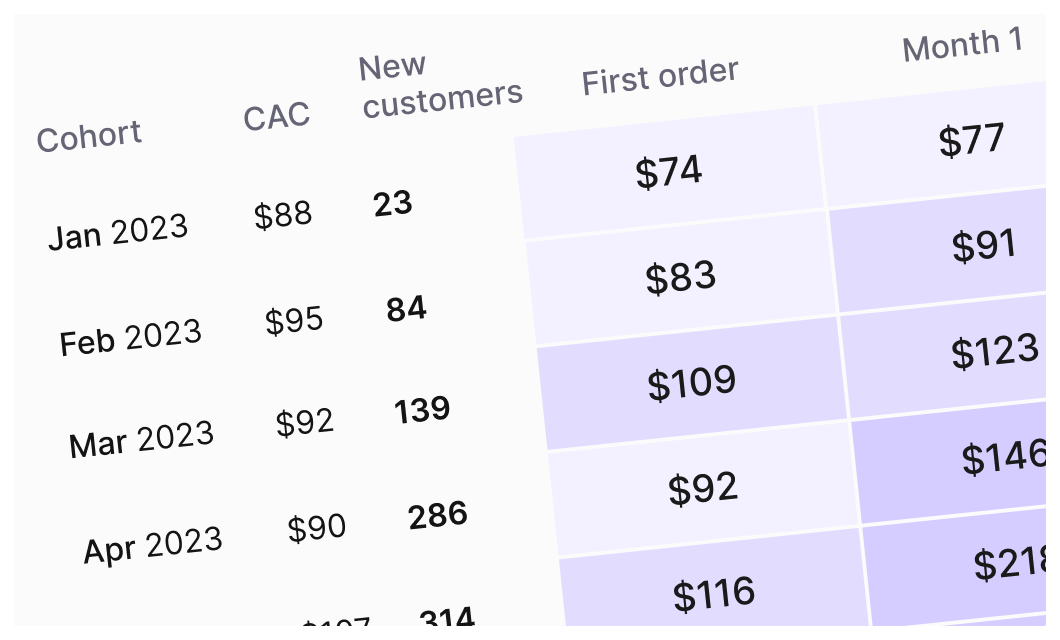Empowering over 20,000 merchants





Don't just take our word for it!
Here's what our customers have to say.
What's Hot
Fresh insights, events and news on how AMP is helping merchants take it to the next level.
Start today,
for free
Start a free trial of any of AMP’s tools today.